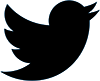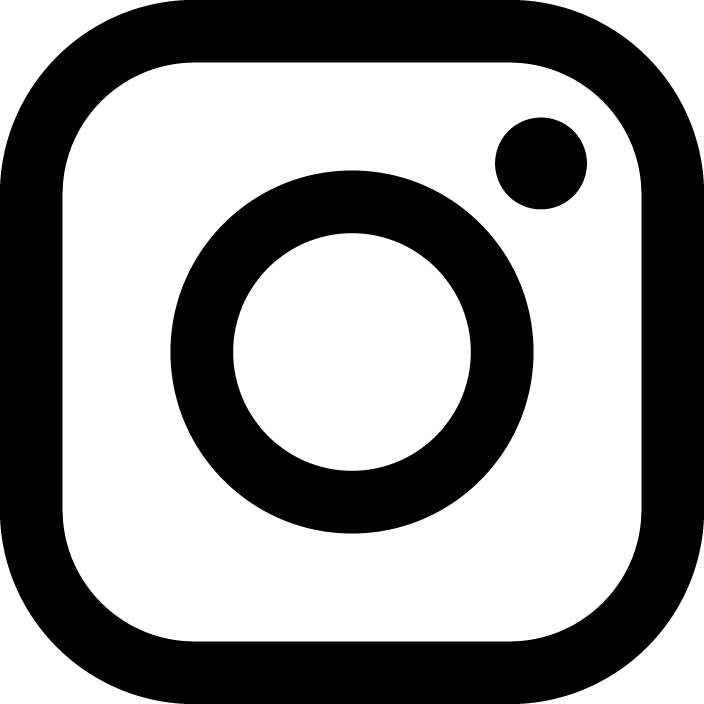Product Search Page – Determine if your Product is subject to the Section 301 actions
- Every product subject to the Section 301 actions is identified by an 8-digit or 10-digit HTS Subheading. This search engine allows you to search by an 8-digit HTS Subheading to obtain information about whether your product is subject to the actions and the rate of additional duty.
- If you do not know the HTS subheading for your product, please contact your supplier, distributer, or customs broker.
- Don't know what an HTS Subheading is? To learn more, visit https://www.usitc.gov/tariff_affairs/about_hts.htm.
- To determine if an HTS Subheading is subject to the Section 301 actions and the rate of additional duty, enter the 8-digit HTS Subheading into the search field, and press SEARCH.
- Each HTS Subheading includes the action or modification the subheading is under, subheading description, and section 301 duty rate.
- Actions and Modifications
- List 1 (Action)
- List 2 (Action)
- List 3 (Modification)
- List 4 (Modification)
- Modifications to the Actions Resulting from the 2024 Four-Year Review
- For additional questions, please contact the Section 301 Hotline at (202) 395-5725.
- For information about exclusions, please see here.
Step One: Know Your HTS Subheading of Your Product
Step Two: Search HTS Subheadings